Outlook add-ins (and Office add-ins in general) are integrations built by third parties into Outlook by using Microsoft’s web-based platform. They are essentially web apps that run in the context of a browser in a sandbox with special access to Outlook items like email messages, meeting requests, responses and cancellations, and appointments.
Most Outlook add-ins are built to provide convenient integrations to a third party system or service right from Outlook, like Customer Relationship Management, Customer Service, Project Management, …
Many, if not all add-in developers end up developing the same or similar elements of their app:
- Provision a backend API that will support the client code.
- Implement user management (login/logout/session) which needs to be correlated with an authenticated Outlook user.
- Support one or more 3rd party authorization flows. For example, a user needs to link his or her CRM account, maybe also a cloud file storage.
- Proxy requests to 3rd party API’s. Direct API communications from JavaScript could be blocked in browsers, and it’s safer to store access tokens on the server.
- Storing various add-in configurations for users or organizations.
- Offline mailbox access. Often special workers are implemented to run in background when an add-in user is offline.
Aurinko aims to provide the necessary backend functionality for these add-ins so that developers could focus on the client code and the best user experiences.
- Host your client code on Netlify or Vercel (check out this comparison).
- Register your app with Aurinko.io (see the docs) and use api.aurinko.io as your app’s backend API (see the docs).
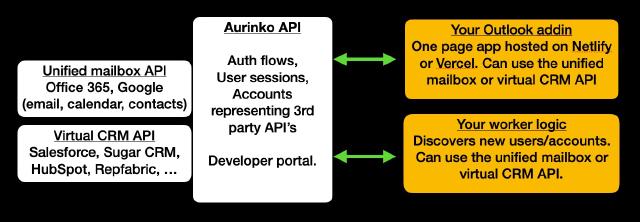
Here is what you get with this model:
- User/session management based on openid or Outlook idToken. Simply confirm current user id using one of Aurinko’s oauth flows.
- OAuth access tokens are managed by Aurinko and refreshed automatically.
- Leverage Aurinko’s unified mailbox API, i.e. email tracking, meeting scheduling, …
- Build addins that can access other services. A number of CRM connectors are available now (Salesforce, SugarCRM, HubSpot, …), and more are being added. Ask us about adding a connector for your API.
- Manage your app from the Aurinko developer portal. See all connected users, their Organizations, and accounts.
This is our Outlook addin for Salesforce: 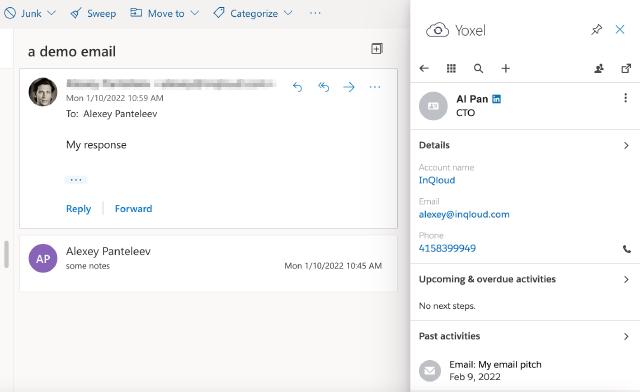
And by the way we deploy the same addin as a Chrome extension for Gmail users as the backend functionality is essentially the same.
