Google APIs – a treasure trove of functionality waiting to be unleashed! From integrating Gmail with your app to scheduling meetings and managing tasks, these powerful tools can elevate your development game to new heights.
But where do you begin? Let’s peel back the curtain and reveal the commonalities that bind Google APIs together, making them easier to navigate and integrate into your app’s DNA.
The Shared Foundation of Google APIs
API Projects
Your first step is creating an API project, your sandbox for all things Google API. It houses your credentials, tracks usage, and helps manage access.
Read about creating a new project in this article: Google OAuth Setup
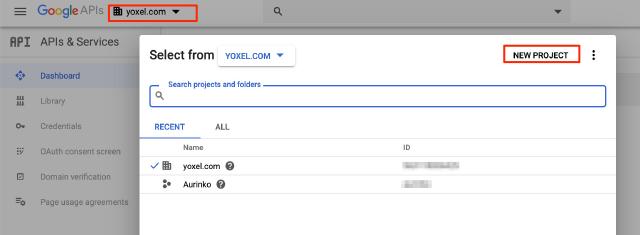
Enable Google APIs
Head to the APIs & services section within the console. Here, you’ll find a vast library of APIs, categorized by functionality and popularity. Some popular choices include:
- Gmail API: Access and manage emails, perfect for automation and integrations.
- Calendar API: Schedule events, manage calendars, and collaborate seamlessly.
- Drive API: Access and manage files in Google Drive, enabling file sharing and collaboration.
- Maps API: Integrate maps and location services into your app.
- Cloud Vision API: Use Google’s image recognition technology to analyze images.
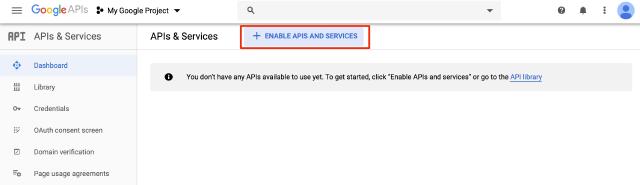
OAuth - The Trustworthy Gatekeeper
Google employs OAuth, a secure protocol, to ensure your app interacts with users’ data ethically and with their consent. Choose between Delegated Access (users grant permission) or Service Account (server-to-server interactions) depending on your need.
Check out these articles: Google OAuth Setup and Google Service Account.
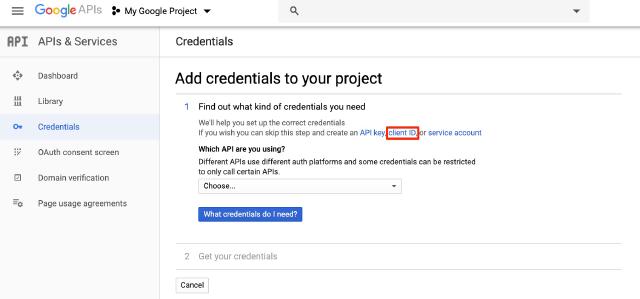
App Verification
When building apps that integrate with Google APIs, protecting user data and maintaining trust are paramount. To ensure this, Google implements a multi-layered verification process for apps that request access to sensitive or restricted user data. Let’s explore these verification levels and their implications for developers:
Understanding OAuth Scopes:
-
OAuth Scopes define the specific types of data and actions your app can access on behalf of a user. They act as permission gateways within Google’s OAuth framework.
-
Google categorizes scopes into three levels based on their sensitivity and potential impact on user privacy:
-
Basic Verification: Required for apps using non-sensitive scopes that pose minimal privacy risks. Typically, involves simple domain verification and app information review.
-
Sensitive Scopes Verification: Mandated for apps requesting scopes that access potentially sensitive user data, such as:
Reading events from Google Calendar,Storing new contacts in Google Contacts,Deleting YouTube videos.Involves a more thorough review by Google to ensure apps handle sensitive data responsibly. Refer to the Google documentation: Sensitive scope verification
-
Restricted Scopes Verification: The most stringent level, required for apps accessing highly sensitive data or performing critical actions, such as:
Managing Google accounts,Reading email,Accessing Google Drive files.Entails a comprehensive security assessment and in-depth review by Google to mitigate risks. Refer to the Google documentation: Restricted scope verification
-
Key Considerations:
- Minimize Scopes: Request only the necessary scopes to reduce verification requirements and enhance user trust.
- Clear Consent Screens: Provide transparent information about requested data access to empower users to make informed decisions.
- Stay Updated: Google’s verification policies evolve; stay informed about any changes.
- Prioritize Security: Implement robust security measures to protect user data and comply with Google’s guidelines.
Remember: Verification is a collaborative process between developers and Google. By understanding the different levels and adhering to best practices, you can build trusted and secure apps that seamlessly integrate with Google’s powerful APIs, while safeguarding user privacy.
Connecting the Dots:
- RESTful and JSON-Based: Most Google APIs adhere to RESTful design principles, making them predictable and interoperable with various programming languages. Data flows effortlessly through JSON, a common and lightweight format.
- Webhooks (Optional): Some APIs offer webhooks, which let them proactively push updates to your app, keeping your data in sync in real-time. Gmail API, for example, leverages Google Cloud Pub/Sub for asynchronous communication, allowing applications to react promptly to data changes.
- Syncing (Optional): Most Google APIs offer syncing capabilities that further enhance the efficiency of data updates between applications and Google services.
Popular Google APIs:
- Gmail API: Access emails, manage labels, and even send emails on users’ behalf. Perfect for email automation and integration.
- Calendar API: Schedule events, manage calendars, and collaborate seamlessly. Ideal for scheduling apps, calendar integrations, and productivity tools.
- People API: Manage contacts, synchronize data, and personalize experiences. Build apps that leverage contact information in innovative ways.
- Tasks API: Create, manage, and complete tasks efficiently. Integrate to-do lists and task management workflows within your app.
- Drive API: Access and manage files stored in Google Drive, enabling file sharing, collaborative editing, and storage solutions.
Unlocking the Potential:
With their consistent, developer-friendly design and diverse functionalities, Google APIs empower you to build apps that are not only powerful but also intuitive and easy to use. So, don’t hesitate, open your API project, choose your weapon, and let your creativity flow. The world of Google APIs awaits!
